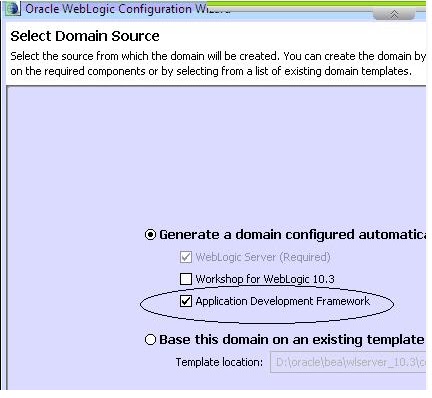Here we will talk about how you can create a separate managed server for ADF applications deployment. The way you install SOA, Webcenter etc and create Managed Servers for deployment... same can be done for ADF applications as well.
Steps involved :
1. Install Weblogic Server - I will assume that you already have a weblogic server installed and will not cover in this post.
2. Install ADF runtime (available as part of Jdeveloper 11g) to WebLogic Server
Run the Jdev installer and select options as shown below.
Select to install in your existing middleware home where you have installed Weblogic

CLICK NEXT AND Select ADF Runtime

Steps involved :
1. Install Weblogic Server - I will assume that you already have a weblogic server installed and will not cover in this post.
2. Install ADF runtime (available as part of Jdeveloper 11g) to WebLogic Server
Run the Jdev installer and select options as shown below.
Select to install in your existing middleware home where you have installed Weblogic


Now do Next and Finish the wizard.
3. Run Config.cmd to create/extend domain.
Create or Extend the domain with ADF Runtime. You should see the option to select ADF Runtime as below.
That is all .. you can go ahead with domain creation/extension as you do with SOA.
Enjoy.....